PixVerse just integrated Nano Banana 2.
And it's crazy powerful.
True 4K images like this with longer text rendering, character consistency, multi-image reference to merge concepts.
Here is how to do the same in 2 easy steps (Bookmark):

Step 1
- go to the PixVerse web app
- on the left sidebar, click “Image”
- this takes you into the raw image generation workspace
This is where all the Nano Banana 2 magic happens.
Step 2
On the left panel:
- find the “Model” dropdown
- select Nano Banana Pro
- then dial in your parameters: scale, sharpness, guidance, etc.
- add your prompt or image references (optional)
You’re basically telling the model exactly what kind of images to create.
And just like that you can get 4k Quality images and graphics.
Some examples with prompts,
Prompt:
Nghttime street scene in a futuristic Asian city, rain-soaked pavement reflecting neon lights, a huge digital billboard on a building showing an ad for a fictional drink ‘Zen Charge’, big text ‘ZEN CHARGE’ in English, smaller tagline in Korean, realistic street photography style, 50mm lens, cinematic lighting

20.27K
22
The content on this page is provided by third parties. Unless otherwise stated, OKX is not the author of the cited article(s) and does not claim any copyright in the materials. The content is provided for informational purposes only and does not represent the views of OKX. It is not intended to be an endorsement of any kind and should not be considered investment advice or a solicitation to buy or sell digital assets. To the extent generative AI is utilized to provide summaries or other information, such AI generated content may be inaccurate or inconsistent. Please read the linked article for more details and information. OKX is not responsible for content hosted on third party sites. Digital asset holdings, including stablecoins and NFTs, involve a high degree of risk and can fluctuate greatly. You should carefully consider whether trading or holding digital assets is suitable for you in light of your financial condition.