PixVerse just integrated Nano Banana 2.
And it's crazy powerful.
True 4K images like this with longer text rendering, character consistency, multi-image reference to merge concepts.
Here is how to do the same in 2 easy steps (Bookmark):

Step 1
- go to the PixVerse web app
- on the left sidebar, click “Image”
- this takes you into the raw image generation workspace
This is where all the Nano Banana 2 magic happens.
Step 2
On the left panel:
- find the “Model” dropdown
- select Nano Banana Pro
- then dial in your parameters: scale, sharpness, guidance, etc.
- add your prompt or image references (optional)
You’re basically telling the model exactly what kind of images to create.
And just like that you can get 4k Quality images and graphics.
Some examples with prompts,
Prompt:
Nghttime street scene in a futuristic Asian city, rain-soaked pavement reflecting neon lights, a huge digital billboard on a building showing an ad for a fictional drink ‘Zen Charge’, big text ‘ZEN CHARGE’ in English, smaller tagline in Korean, realistic street photography style, 50mm lens, cinematic lighting

4,41 тис.
13
Вміст на цій сторінці надається третіми сторонами. Якщо не вказано інше, OKX не є автором цитованих статей і не претендує на авторські права на матеріали. Вміст надається виключно з інформаційною метою і не відображає поглядів OKX. Він не є схваленням жодних дій і не має розглядатися як інвестиційна порада або заохочення купувати чи продавати цифрові активи. Короткий виклад вмісту чи інша інформація, створена генеративним ШІ, можуть бути неточними або суперечливими. Прочитайте статтю за посиланням, щоб дізнатися більше. OKX не несе відповідальності за вміст, розміщений на сторонніх сайтах. Утримування цифрових активів, зокрема стейблкоїнів і NFT, пов’язане з високим ризиком, а вартість таких активів може сильно коливатися. Перш ніж торгувати цифровими активами або утримувати їх, ретельно оцініть свій фінансовий стан.