PixVerse just integrated Nano Banana 2.
And it's crazy powerful.
True 4K images like this with longer text rendering, character consistency, multi-image reference to merge concepts.
Here is how to do the same in 2 easy steps (Bookmark):

Step 1
- go to the PixVerse web app
- on the left sidebar, click “Image”
- this takes you into the raw image generation workspace
This is where all the Nano Banana 2 magic happens.
Step 2
On the left panel:
- find the “Model” dropdown
- select Nano Banana Pro
- then dial in your parameters: scale, sharpness, guidance, etc.
- add your prompt or image references (optional)
You’re basically telling the model exactly what kind of images to create.
And just like that you can get 4k Quality images and graphics.
Some examples with prompts,
Prompt:
Nghttime street scene in a futuristic Asian city, rain-soaked pavement reflecting neon lights, a huge digital billboard on a building showing an ad for a fictional drink ‘Zen Charge’, big text ‘ZEN CHARGE’ in English, smaller tagline in Korean, realistic street photography style, 50mm lens, cinematic lighting

1.36萬
22
本頁面內容由第三方提供。除非另有說明,OKX 不是所引用文章的作者,也不對此類材料主張任何版權。該內容僅供參考,並不代表 OKX 觀點,不作為任何形式的認可,也不應被視為投資建議或購買或出售數字資產的招攬。在使用生成式人工智能提供摘要或其他信息的情況下,此類人工智能生成的內容可能不準確或不一致。請閱讀鏈接文章,瞭解更多詳情和信息。OKX 不對第三方網站上的內容負責。包含穩定幣、NFTs 等在內的數字資產涉及較高程度的風險,其價值可能會產生較大波動。請根據自身財務狀況,仔細考慮交易或持有數字資產是否適合您。